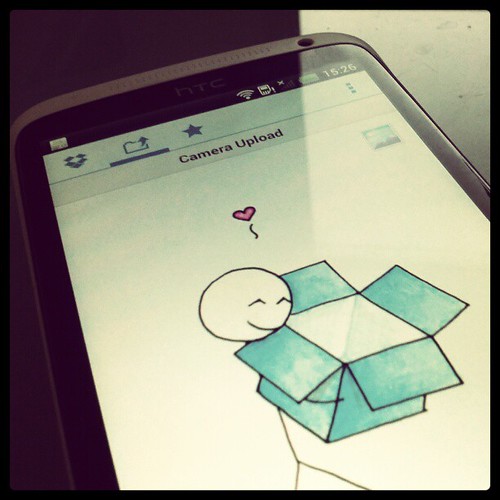This is a re-post of my original blog post "
Thing 19: File sharing - Dropbox" that I created for the
ANZ 23 Mobile Things course last year.
*************************************************************************************************
This week's thing is file sharing using mobile devices. The portability of mobile devices makes them an ideal tool for accessing and sharing files on the move. We will look at sharing / syncing files across multiple devices (eg. your smartphone, tablet and PC), and sharing files with other people.
DISCOVERDropbox is a popular cloud storage tool for accessing and sharing files on mobile devices. It has apps for Android, iPhone, iPad, BlackBerry and KindleFire. Files can be added to Dropbox by syncing from another device (including a PC) or directly added to the Dropbox mobile app. Dropbox also has a Camera Upload function that enables photos taken on a mobile device to be automatically or manually added to Dropbox. Dropbox files can be shared by sending a download link to another person, or by inviting others to a shared folder.
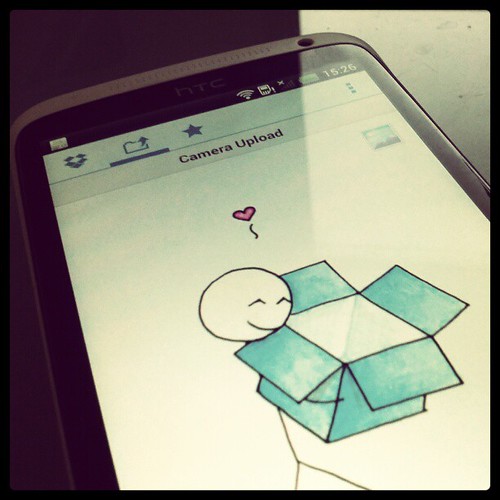 Google Drive
Google Drive is a file storage and synchronisation service provided by Google. One of Google Drive's strengths is the ability to edit files on your mobile device, making it a great tool for collaborative work.
Evernote, previously discussed in
Thing 17, can also be used for sharing files across devices and with other people.
EXPLOREDownload the Dropbox app and create a Dropbox account. To get the most out of it, you may also wish to also install Dropbox on your PC or other devices. Add a file to Dropbox and watch it appear on another device with Dropbox installed. Try sharing a file from Dropbox by emailing a link to yourself.
Check out the
23 Mobile Things Pinterest board on file sharing and Dropbox for more information about file sharing using mobile devices.
THINKING POINTSDo you have a favourite file sharing tool? Have you ever used it to share files or collaborate with other people on library projects or presentations?
Dropbox and other file sharing tools are a great way to collaborate with colleagues in other locations and/or organisations, however it is worthwhile checking whether your workplace has any restrictions in place regarding the use of such a service.
Consider privacy and confidentiality issues in relation to storing personal information in the cloud -
this article touches on some of the potential legal and ethical issues surrounding client confidentiality and trade secrets.
Photo credit to Magnus Jonasson.Note: I have updated the content of this blog post to remove references to Bump, a file sharing app that is no longer available. The
original post at ANZ 23 Mobile Things has not been changed.